 Steve Winter’s work grabbed my attention some months ago amid many posts to a Bryce themed Facebook group. The particular image was of an imposing insectile machine standing amidst a gloomy rundown cathedral. It was the mecha monstrosity that caught my eye more than the overall image presentation. I was particularly drawn and stunned because Steve does his modelling entirely in Bryce (mostly 4), a program that few would associate with heavy modelling tasks. Steve’s designs are complex, frequently composed of millions of Bryce primitives and Boolean operations.
Steve Winter’s work grabbed my attention some months ago amid many posts to a Bryce themed Facebook group. The particular image was of an imposing insectile machine standing amidst a gloomy rundown cathedral. It was the mecha monstrosity that caught my eye more than the overall image presentation. I was particularly drawn and stunned because Steve does his modelling entirely in Bryce (mostly 4), a program that few would associate with heavy modelling tasks. Steve’s designs are complex, frequently composed of millions of Bryce primitives and Boolean operations.
Steve’s works gets even better, not only is he a master of Bryce of model mancery, but he is a skilled visual artist (digital and traditional), so while many of his renders are WIP demonstrations he also has a stunning collection of superbly finished images. Most of his digital works can be found at his Renderosity gallery where he goes by the name The Lord  Of Dragons, a title endowed by a Japanese business man who bought several works from a youthful Steve Winter back in his homeland (UK). His 3D works have a serious sci-fi bent, with his renders of the last few years dominated by his InZect creations. His publicly available works do also include some other spectacular renders.
Of Dragons, a title endowed by a Japanese business man who bought several works from a youthful Steve Winter back in his homeland (UK). His 3D works have a serious sci-fi bent, with his renders of the last few years dominated by his InZect creations. His publicly available works do also include some other spectacular renders.
Jim: I admit to being awed when I first saw your mecha-insectoid creations (still am). The idea of creating such complex models in a program that was never designed to be a full featured modeller is mind boggling. Is it a gruelling project putting together one of your InZects, or is Bryce a lot more adept as a modeller than an outsider might expect?
Steve Winter: Once you have the basics in place and can intersect primitives it is like most things, start off with the basics and then progress. I start with a simple idea break it down into its component parts, say a leg, then add to it. I have pushed the program to the limit in many people’s eyes, and yes it is somewhat gruelling as you can only back space 1 mistake, so saving a project repeatedly is the only way to succeed.
Jim: What exactly are the InZects and when did they come into being?
SW: I started writing a book when I was 15 about man’s love of weapons and war. To create a drone that would replace the need to send a soldier into battle seemed a logical next step in warfare. Insects being the most prevalent life form on the planet, their basic design e.t.c seemed a perfect match for the mecha beasts I had in my head.
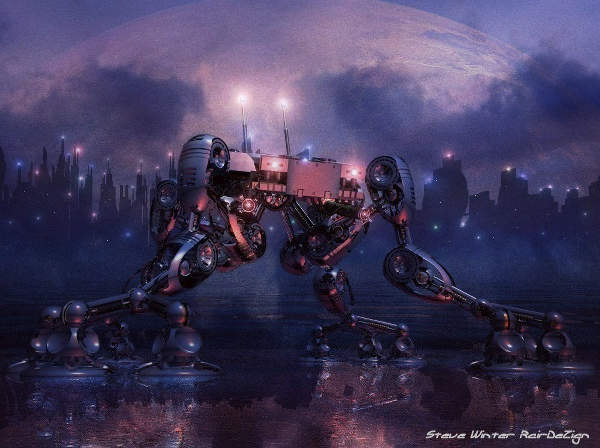 Jim: You are working on a number of books that incorporate your 3D work. Are all the current planed books illustrated? What can you tell us about these books and how important is the visual aspect?
Jim: You are working on a number of books that incorporate your 3D work. Are all the current planed books illustrated? What can you tell us about these books and how important is the visual aspect?
SW: The InZect trilogy has an accompanying illustrated book, a breakdown of each Zect with their strengths and weaknesses, construction, weapons, size and the like. I want people to envisage what I perceive.
iNova is another illustrated story I am working on which concerns my behemoth space craft that I have been working on as well for over 12 years. It is still early days with this project as I am pooling all my time and effort into finishing the InZect trilogy.
 Jim: As a traditional artist of no little skill what is it about 3D art that attracted you in the first place? Is it about productivity, or exploring and mastering new mediums?
Jim: As a traditional artist of no little skill what is it about 3D art that attracted you in the first place? Is it about productivity, or exploring and mastering new mediums?
SW: I left school in 1982 with an A level in art. Studying art left me craving more and more ways of expressing my idea’s. I have a Masters and Honours degree in art but none in the realm of 3d as such I like many out there wanted to paint my canvas (so to speak) in as many mediums as possible, Bryce was the start of the love affair.
Jim: You often state your 3D works are mostly Bryce, and perhaps a tiny slice of Photoshop. Is this true of the bulk of your finished works? For instance are all the beautiful sky, nebular, and planet backgrounds Bryce rendered or are they digital paintings (maybe a combination)?
SW: Most are as you see. I was purist when I started and wanted nothing but the image that Bryce created to show not only my vision but just how awesome the program itself was.
I use a combination of my Wacom and another program called Universe to create the skies in many pictures, from time to time I so also use images from JPL NASA to compliment the scene.
 Jim: You’ve been using Bryce for a good stretch of time now but have expressed some frustration with several elements of the program such as its lack of a decent export for complex objects. On the same hand you’ve tried your hand at many other 3D applications, but never found another you felt comfortable with. Other than familiarity and an inability to export your catalogue of creations what keeps you with Bryce?
Jim: You’ve been using Bryce for a good stretch of time now but have expressed some frustration with several elements of the program such as its lack of a decent export for complex objects. On the same hand you’ve tried your hand at many other 3D applications, but never found another you felt comfortable with. Other than familiarity and an inability to export your catalogue of creations what keeps you with Bryce?
SW: I guess the reason I stay with Bryce stems back to what attracted me to it in the first place. I saw a picture on the web of a simple metal sphere floating above a sea with a sunset behind it, my initial thought was *WOW*. It was after this I found a demo of Bryce 3 and did the same thing. It blew me away. I do hate the fact that the export function was never addressed, there is an *export* in the menu of Bryce 4, but it does not work. You can export lattices or terrains as .lwo files but this is no use to me as I use booleans and primitives. The interface of Bryce is simple and I find easy to navigate the only other that has a similar feel is Carrara, this is another program I use from time to time, but my knowledge is limited with it. I have almost every other 3d modelling program out there, donated by my friends over the years who wanted me to move onto more complex models, so they could be used in other programs, but as they say you cannot teach an old dog new tricks. As it is I have only recently managed to fully work out Mojo World 3 Pro, and this is after YEARS LOL.
 Jim: Is there a point at which you will be forced to make the break with Bryce?
Jim: Is there a point at which you will be forced to make the break with Bryce?
SW: I am there at the moment, as my models are becoming too large for the program to render. Bryce being a 32 bit program is limited to its RAM use. Bryce 4 had only 2gb until I was given a program that allowed double that amount to be reserved for the program. The newer versions of Bryce, 6 and 7 cannot open my .br4 files, they just sit in dumb mode and then crash. Other modellers like my very good friend David Robinson (aka Bambam131) who is the King of boolean has the same problems, you get to around 2 million boolean polygons and Bryce falls apart. I have reached 15 million boolean polygons in my models and I cross my fingers that it will hold together when I either render of save it to disk. Saving completed models like my Spider Ariadne, took over 3 hours, iNova One took 6 hours, it is nail biting trust me.
Jim: You primarily work with an older version of Bryce, 4 I think, what is it about this older version that makes it key to your workflow?
SW: As previously stated my version of Bryce 4 has a little program that allows it to use more RAM, this program does not work with the newer versions. I was given this version of Bryce 4 when my demo ran out of its trial period by a good friend who stated that it was *modified* by himself. Noting the differences in running, modelling and rendering ridiculous amounts of primitives it is easy to see this when you compare it to the normal program itself. Multi replicating half a million spheres in a scene it does with relative ease, the unmodified version can manage about 1 5th that amount. Its kindred I guess, I do not have things like a tree lab nor metaballs (as seen in 5.5 for the first time) but I have no real need for them.
 Jim: I noticed you’ve started to post renders made with Mojo World, another all but abandoned 32bit 3D terrain/environment generation program. Is Mojo a mere curiosity (for you) or is it a program you could imagine putting to serious work?
Jim: I noticed you’ve started to post renders made with Mojo World, another all but abandoned 32bit 3D terrain/environment generation program. Is Mojo a mere curiosity (for you) or is it a program you could imagine putting to serious work?
SW: Mojo World, when it first came out was another way of creating stunning art, all be it having a somewhat alien feel to its layout. I have a stack of programs that I am trying to get my head around and many are now obsolete which is pretty infuriating. It is limited somewhat as I would love to incorporate my models from Bryce into it, but this would only be possible by the use of Photoshop to super impose model and scene. Z-Brush is another program I have, but alas it is corrupted and my disk has disappeared since the move from England to the U.S.
Jim: Is there something special about programs like Bryce and Mojo World that sucked you in or are they just convenient for creating the sort of work you want to produce?
SW: Bryce has one of the best render engines out there, using just as you have in real life, a simple single sun as a light source Is all I use, you can add radial lights of course, but I regard the program as a world in which to create and view, other programs like 3ds Max isa box to make models (yes I have that too im working on it LOL)
Jim: What about Vue or perhaps Terragen 3? Or perhaps a Mac and ArtMatic/Voyager, another program with a historical link to both Bryce and Mojo?
SW Terragen was my first leap into landscaping. The first version was free and simple enough to work with, the newer versions are extremely good at what they do but they also suffer from over complex layouts. It has been a while since I looked into newer formats and programs, being that my life moved on when my family came to the States, we left all we had behind to begin again, and now living in the country where there are no neighbours or distractions like I had in England, my creative juices are flowing once more, I guess being of clear mind has helped me move on and realise that these programs I thought once complex and confusing are not as hard to understand as I first thought.
Jim: Anything I’ve missed or that you’d like to add?
SW: Daz 3d took on Bryce from Corel who in turn took it from Meta Creations. It is no longer a tool I would say that is used for itself, merely a way of importing characters from Daz Studio to render in landscape scenes. It is merely an after thought. Bryce is unique, to have a simple export function in either .3ds or .obj would open up many doors to beginners and adapt artists as well. It needs to be remade correctly this time with the parts everyone has begged for, it cannot just disappear into obscurity as for me and thousands out there nothing comes close to what it can and possibly could do.
I have, Vue, 3dsmax, Softimage Xsi, Maya, Z-Brush, Truspace, Lightwave, Terragen, Mojo, all versions of Bryce, Blender, Hexagon, Organica, Carrara, Xfrog, Rhino, the list goes on and on. I guess realising now that I have a clear mind it is time to once again try to work out how each works.
My hero, is my partner Kat, who has pushed me forever forward in all I do, giving me confidence when I had none, support when it was ripped from my life, she is my everything and I want nothing more to support her and my family, to give them all what I never had. That is my goal.
Lastly Thank you for giving me opportunity to appear on your page, I hope the people who follow it like my works, and maybe can point me in the right direction as to making a name for myself.
Don’t forget to SUBSCRIBE via our easy to use RSS and RSS email feed for all the happenings at DigiSprawl to come to you.

