Well I say it’s an office but it’s really just my little corner of the family home. And then I’m not so much faced with hardware issues, but user error issues (ie me). Due to old failing hardware I’ve upgraded my video card, replacing a dated HD 5770, with the just released Sapphire R9 270x. Even from the best Australian suppliers the new AMD cards are about $80 more expensive here than from most US retailers, but then they are still at comparable or better prices than the previous HD 7XXX cards.
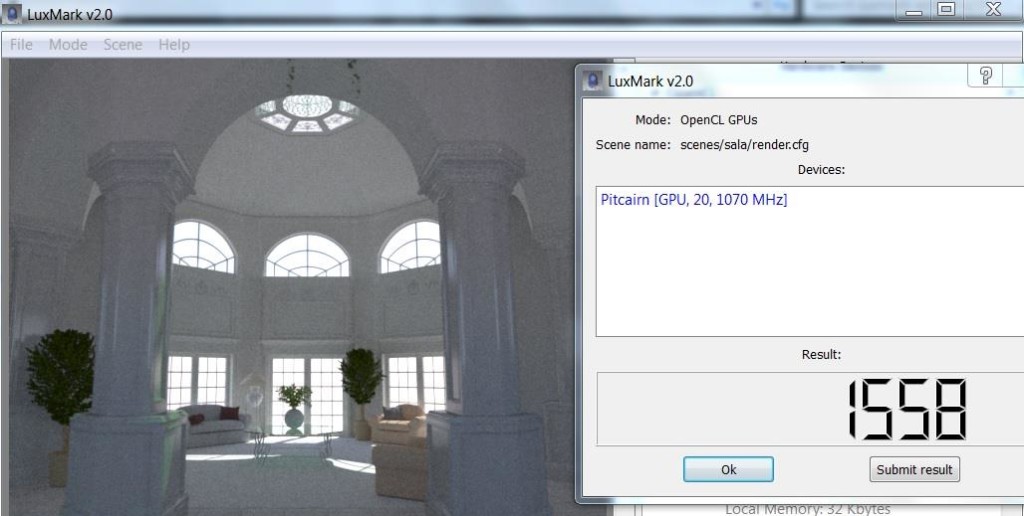
Al ‘s well with this part, no issues here. The little beastie flogs the retired 5770 when it comes to a LuxMark comparison. Straight out of the box with a background flooded with applications the new R9 270x scored 1558, which is just shy of the 1580 odd I saw scored in a recent benchmark comparison at Tom’s Hardware, which placed the card very competitively with other lower-mid AMD graphic cards. This single LuxMark comparison is basically the reason for my purchase – good GPU LuxRender on a budget.
So, what’s wrong? Well I also bought me a nice new Seagate hybrid SSD/HHD, and no, nothing wrong there. The new card seemed like a good excuse for a fresh start, so instead of cloning my old drive and migrating I opted for a clean install of Windows, something my system hasn’t seen since it was new. Still all good. So I spent a couple of hours pulling all the stuff I wanted off my old drive and dumping it on the new. It’s amazing how fast the process is at 100 mb/s. All done – no worries! Format the old drive to get a nice clean slave – done, and done 🙂 It’s getting late but why not install a few things on my new drive to get it feeling like home. Let’s start with email (been a while since I checked those)… Oh! Oh fracking no! I didn’t transfer my emails!
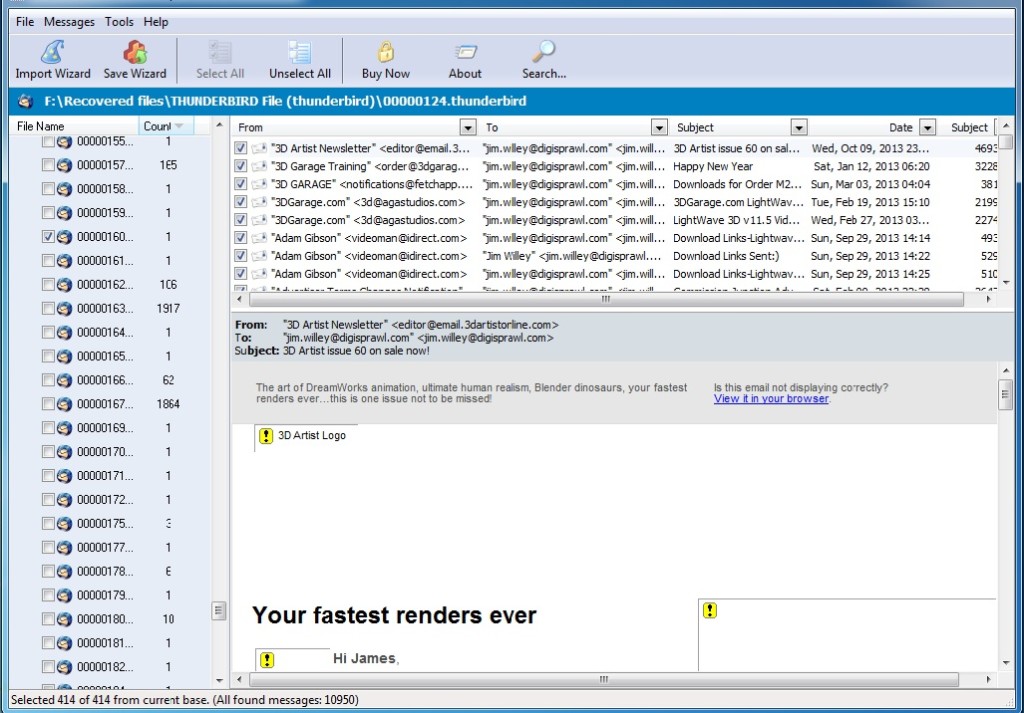
Email recover pulls up the junk and the gold alike.
So I panicked a bit. Eventually I found some software that sifts through the fresh ashes of formatted hard drives looking for fried Mozilla Thunderbirds. And this is where I am now. I’ve got over ten-thousand emails recovered all the way back from 2009, most of which have been deleted since early 2012! I’ve got these emails all ready to go, but now I’m faced with the final dilemma. To actually save these emails I now have to decide if they are worth the $99 to pay for the program. See the demo of most of these programs let you have a good look at what you can get back, but to actually get any of your files costs money.
The decision is all the more hard because once I calmed down during the epic recover process I realised that most of the information I actually need such as PayPal receipts, product serial numbers and keys are all actually safe and sound on their respective websites. I don’t need my emails, but I’d like them. New CPU fan or emails? I’ll keep looking to see if there isn’t something cheaper about that does the job, but then the concern is what damage multiple recovery attempts might do.
The moral of the story is don’t make hasty decisions at 2am in the morning. Like I didn’t already know that! Anyway, for those that ever end up in this situation I can vouch for DiskInternals’ Mail Recovery. Even though I haven’t decided to fully go through with the recovery (fork out the cash) they guarantee that if the program can find it you can have it, so quite impressive.
