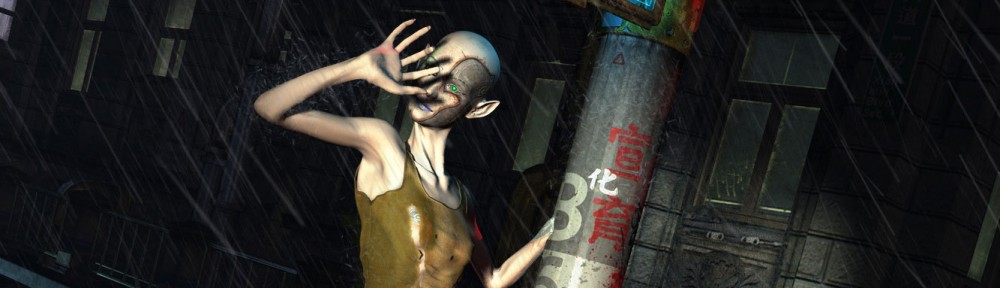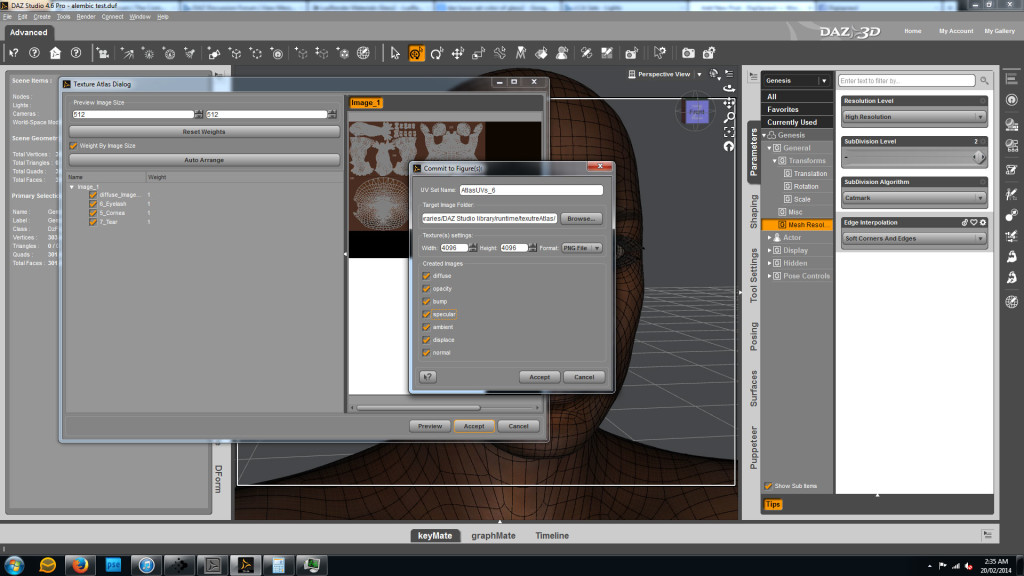For a limited time Smith Micro is offering Poser Pro 2014 for $199, which is about 60% off the regular price. Upgrades from previous versions of Poser are also on discount, ranging from $140 for older versions down to $100 for Poser Pro, Pro 2010, and Pro 2012.
What’s So Good About Poser?
Considering the amount of content and features Poser Pro 2014 packs, this is a pretty darn good deal. For DAZ Studio users looking for something a little more robust, while still very cost-effective, Poser might just be the way to go. I personally use both. I love the additional features of Poser, especially the easy to use “indirect lighting”, physics and animation tools. I prefer DAZ Studio for its user interface, integrated 3Delight render engine, and native Genesis support.

Poser Pro 2014 features include:
- Full rigging and weight mapping
- Physics simulation – Soft and hard body dynamics (cloth, hair, jiggly fleshy bits etc)
- Morph tools
- Hair creation tools
- Fitting room (refit clothing designed from one model to another)
- Advanced OpenGL preview – high quality shadows and materials
- Node-based material editor
- Indirect Lighting (Global illumination)
- Image Based Lighting
- True HDR support
- Robust animation tools
- Pixar subdivision surfaces (OpenSubdiv)
…and much more.
Reality 3
 Also hard to pass up over at Smith Micro, is Pret-a-3D’s Reality 3 for Poser (currently $27.95).
Also hard to pass up over at Smith Micro, is Pret-a-3D’s Reality 3 for Poser (currently $27.95). For those unfamiliar with the product, it is an scene translator and exporter for LuxRender, which is a physically based unbiased render engine. Essentially LuxRender is capable of producing physically accurate images as it closely simulates the behaviour of light and how it interacts with materials and objects.
Skilled use of the render engine can and does produce photorealistic images. The main drawback with LuxRender and unbiased rendering in general is that it is typically much slower than biased engines like Firefly (Poser) and 3Delight (DAZ Studio), though with the continued development of LuxCore, much faster GPU rendering methods are becoming more feasible.
A Note on Poser 3 for DAZ Studio
The good news for DAZ Studio users (that have been waiting, both patiently and otherwise) is that Reality 3 for DAZ Studio is in rapid development and will contain new features not yet in the Poser version. Paolo Ciccone, the developer, regularly posts updates on development progress at Pret-a-3D’s blog.