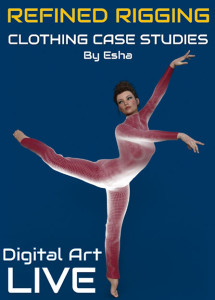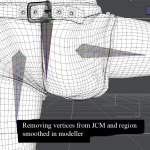Esha’s Refined Rigging: Clothing Case Studies is part of 3D Art Live’s webinar catalogue, which luckily for us, are now being released in DAZ 3D’s store. This is the first time I have picked up a product from them, and given my experience of the presentations and content, I have already gone back for more, picking up information products delivered by Arki and Esha.
What Brought Me to Refined Rigging?
For me, one of the most interesting parts of 3D is the modelling side, but I didn’t realise this until I wanted to make my own content for Genesis. There it was, this lofty and intimidating goal, but I knew I’d need to get into the nitty gritting of rigging, weight mapping, and morphing. Serious “too hard basket” stuff, but little by little I crept towards making wearables. My first experience was using the transfer tool to fit old Michael and Victoria 4 shoes and boots to Genesis. Still, I wasn’t ready for serious rigging, and did my best to avoid it by using cloth dynamics in other programs. Of course, dynamics is very slow and rigging gives us a lot more flexibility. It was clear I had to learn rigging to progress.
Notes on Other Handy DAZ Studio Rigging Material
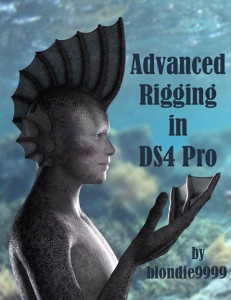 Now I’m serious about rigging. I’m not hiding from it any more. First I turned to Blondie9999’s Rigging Original Figures and Advanced Rigging in DS4 Pro. These documents are fantastic, and I recommend them to anyone getting into rigging in DAZ Studio. Unfortunately they don’t cover general weight maps, which the current Genesis 3 (Victoria 7/ Michael 7) models use, but they do cover TriAx weight maps, used by Genesis/2 figures (which is technically more advanced, but more of a faff to work with). The information in both documents is still useful, and the sections on weight mapping are generally transferable to the “new system”.
Now I’m serious about rigging. I’m not hiding from it any more. First I turned to Blondie9999’s Rigging Original Figures and Advanced Rigging in DS4 Pro. These documents are fantastic, and I recommend them to anyone getting into rigging in DAZ Studio. Unfortunately they don’t cover general weight maps, which the current Genesis 3 (Victoria 7/ Michael 7) models use, but they do cover TriAx weight maps, used by Genesis/2 figures (which is technically more advanced, but more of a faff to work with). The information in both documents is still useful, and the sections on weight mapping are generally transferable to the “new system”.
One area Blondie’s documents don’t cover is creating JCMs (Joint controlled morphs). Well, they are mentioned in one document, but only in passing. I suspect that Blondie didn’t spend time talking about JCMs because of the comprehensive nature of TriAx weight maps. TriAx offers maps to control joint deformation for each axes, so three weight maps per joint, plus two extra to control bulge, such as muscle flexing. With this level of detail achievable with weight maps, the use of JCMs is bound to be greatly reduced.
 Then along comes Victoria 7 and Genesis 3 figures, ditching TriAx, and utilising general weight maps. General weight maps are much easier to work with, but offer far less control, thus less detail. To overcome this limitation the Genesis 3 base figure relies heavily on JCMs to produce those realistic bends.
Then along comes Victoria 7 and Genesis 3 figures, ditching TriAx, and utilising general weight maps. General weight maps are much easier to work with, but offer far less control, thus less detail. To overcome this limitation the Genesis 3 base figure relies heavily on JCMs to produce those realistic bends.
So, while Blondie’s documents don’t cover working with general weight maps and JCMs, they are still easy to recommend for anyone learning about rigging content and original figures. Advanced Rigging in DS4 Pro contains lots of great topics including geo-grafting. The information on weight mapping in these documents is still invaluable, and TriAx weight maps remain a viable option for those rigging original figures or working with Genesis/2. Similarly, for those that are working with TriAx, a working knowledge of creating and setting up JCMs is still valuable information.
An additional resource worth mentioning is The Comprehensive Guide to Rigging Tools in DAZ Studio by Thomas Windar. This document is boss (aka really good). It explains all the tools necessary for rigging TriAx and General weight figures and props. If you are new to rigging content, this document is worth grabbing. I found the section on the mystical Rigidity Groups useful and illuminating.
Esha’s Refined Rigging to The Rescue
Late last year I was creating content, primarily for personal use, for Victoria 7. When it came to rigging I encountered strange mesh deformations, most noticeably in a gasmask. I checked my weight maps, and as far as I could tell there was nothing there to cause the problem. I poked about on the forum and ended up starting a new thread, but I never got to the bottom of the problem. Eventually I put the content aside and decided to come back to it later… which I still have yet to do.

When I saw Esha’s Refined Rigging I had a feeling it would give some insight into the issues I’d had. A few minutes in, and behold, Esha was describing exactly what was causing my problem. It turns out that Victoria 7’s JCMs were transferring to my rigged props, causing unwanted deformations.
But it wasn’t just this vague hope that Esha would have some solutions to this problem that lead to me purchasing the tutorial. It was the fact that it covered weight mapping and creating mesh morph/JCMs for troublesome spots. These topics were of particular interest to me because I have been transferring old content to new figures and it was becoming apparent I needed help with pesky spots, like the groin. This tutorial came along at the perfect time.
Anyone that has used the transfer tool and auto fit between generations of figures has witnessed the horror it does to items like shorts and panties. The problems are also common in long pants that aren’t skin tight. The shorts I was working on at the time were a particular mess, so again, Esha’s Refined Rigging promised helpful insights, and again, it delivered.
Esha shows how to fix weight maps for those tough spots and create corrective morphs to replace the base JCMs (which spontaneously generate, even after being deleted). Esha used ZBrush for the tutorial, but I was able to easily apply the concepts in Lightwave. Esha also demonstrated how to use ERC freeze to set up complex morphs that apply when multiple joints are rotated. In this case it was having both thighs spread to the sides (splits).
These images show some of my journey from the horrors created by the transfer tool, though to a pretty decent looking morph I used as a JCM. For a long time I have known I need to learn how to do JCMs, but the documentation is hard to find, incomplete and vague. Esha’s tutorial did a great job of filling in the blanks and making the process easier to understand.

Some Issues
 As much as I found the material informative, and as much as it helped with current projects, I did have some issues with the provided information. It wasn’t quite exhaustive enough. That is the nature of video tutorials that have set times.
As much as I found the material informative, and as much as it helped with current projects, I did have some issues with the provided information. It wasn’t quite exhaustive enough. That is the nature of video tutorials that have set times.
My first problem was finding which JCMs were affecting my mesh. In the tutorial Esha shows that they are found in the “Currently Used” tab in the properties menu. I clicked the tab and found nothing! I clicked around for way too long and eventually turned to Google, but unfortunately I found no info on why I couldn’t see them. Eventually I stumbled upon the “Show Hidden” option (after more clicking around). Why this wasn’t mentioned is beyond me. It is extremely important information.
The second problem was that I couldn’t find the section on how to hook up JCMs manually. I ran into an issue where DAZ Studio was not applying a JCM correctly and I wanted to hook it up manually to see if that resolved the problem. I skipped through the tutorial a number of times looking for the section, which I’m fairly sure is in there, but I couldn’t find it. Again I had to go back to Google, and luckily this time there was a solution. DAZ provides information about hooking up JCMs manually. The information is for an older version, and things have slightly changed, but the process was basically the same.
Indeed, there was a maths error that was causing my morph to apply incorrectly as the thighs were rotated to the side, but the solution was as easy as dividing one number by another. Now my morph applies correctly ever time, and I’m much happier.
These points are minor. The first was frustrating and would have been resolved with a quick demonstration. The second one could have been remedied with a PDF transcript or perhaps a simple index of topics and the times they are discussed.
Why We Need Esha’s Refined Rigging
Overall I would highly recommend Refined Rigging to anyone that wants to make content or alterations to content for Genesis 3 based figures such as Victoria and Michael 7. JCMs play a huge roll in DAZ’s new figures, and it is a key concept to understand and control.
Esha’s presentation is concise and packed with information demonstrated with practical applications. This tutorial is perfect for anyone that wants to go deeper than using the auto-fit tool and fix those troublesome issues to make the best content and content refinements possible.
I also found it handy that the package came in standard definition and HD. As someone that has somewhat limited data budget, the standard definition was a valuable data saver.
What’s next?
In an upcoming post I’ll be filling in a few blanks I think would have been nice additions to Esha’s tutorial. I won’t be recreating or going over her key points, that would be rude, just filling in some blanks.