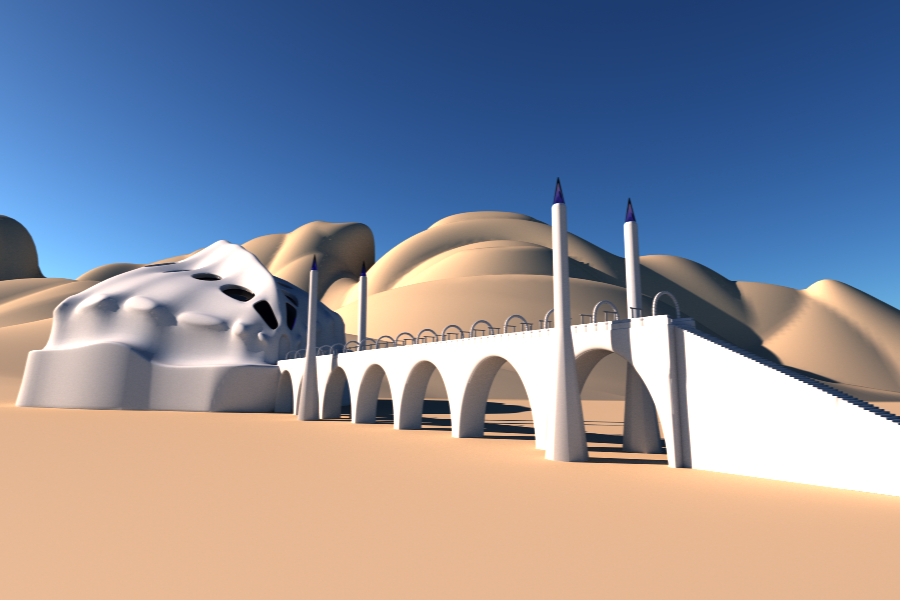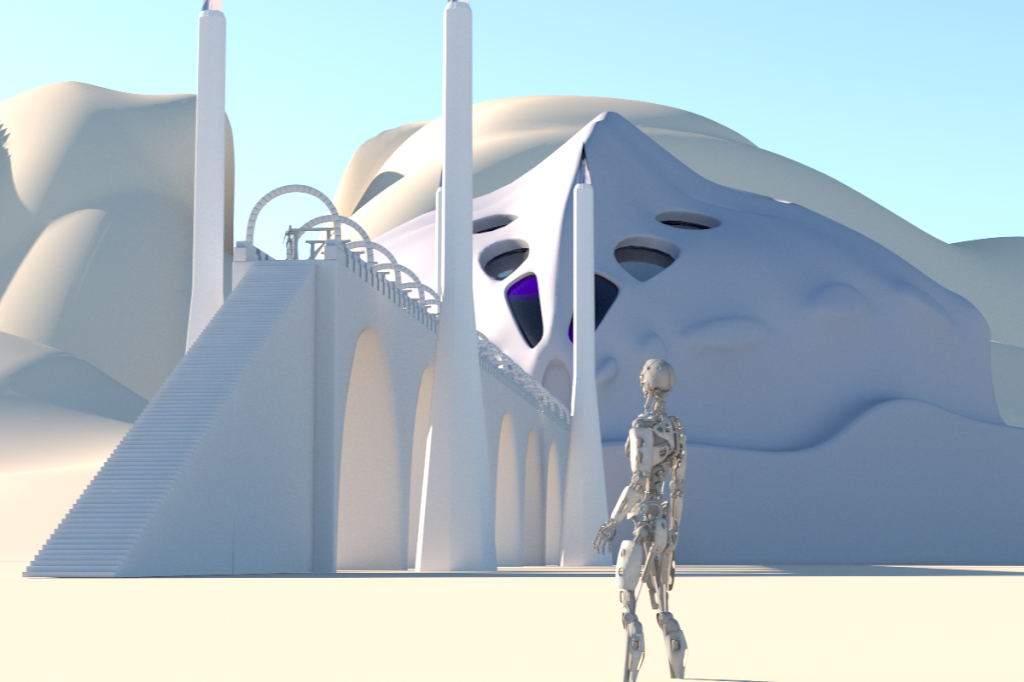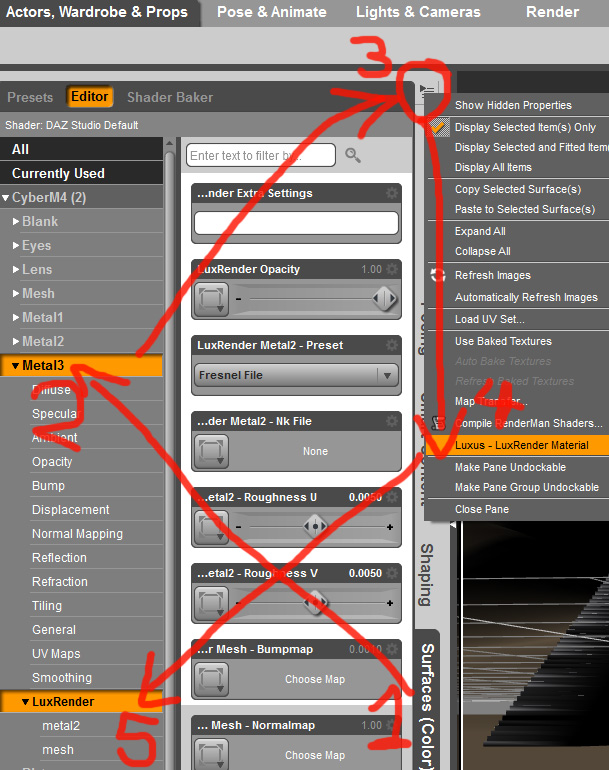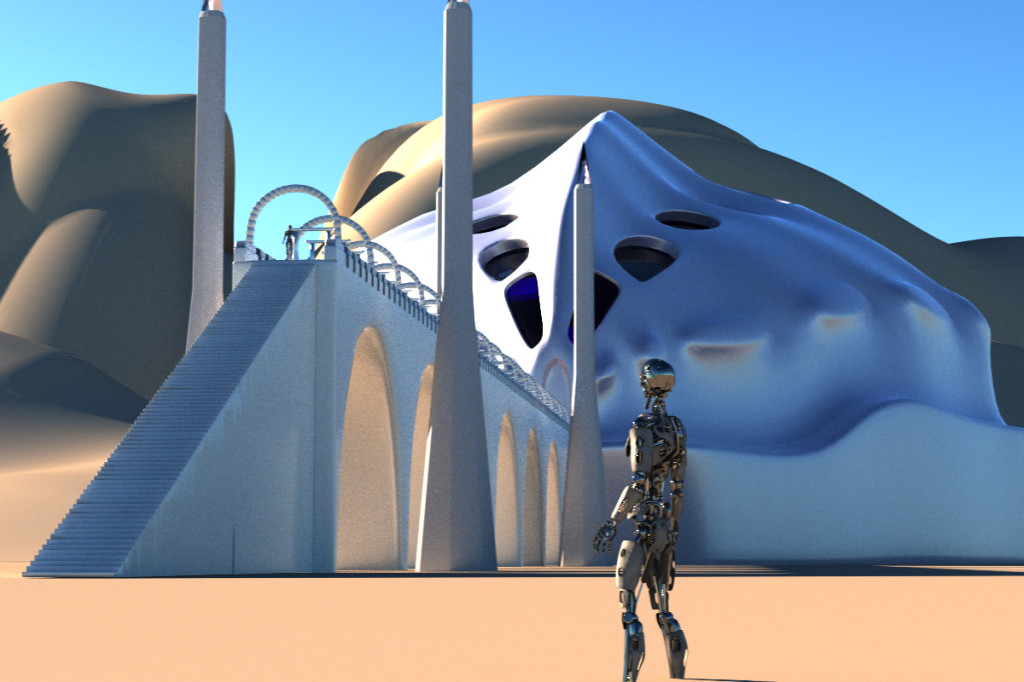Joy of joys Luxus has just been updated with some very nice fixes. For those closely following the Luxus discussion thread on the DAZ 3D forums will have no doubt have already excitedly taken note of the recent update. Included in the fixes were depth of field, and gamma corrections. The translation of UberSurface settings, ones related to SSS in particular, are also likely at the top of users wanted list. I am looking forward to testing out the new DOF support. I don’t think a simple one to one translation from DAZ’s unrealistic camera to the Lux camera will carry too well, so I’m hoping SphericLabs took this into account when implementing the feature.
Full list of updates included in Luxus 1.0.0.4 as copied and pasted directly from the forums.
* Gamma – Colors are now properly linearized. This is important, everyone is encouraged to update and to click on Reset To Default at the bottom of Render Settings.
* Depth of Field values are now passed into LuxRender and work.
* Accidental resuming when overwriting is fixed
* Autotranslation of UberSurface tweaked in regards to the Gamma changes and to favor subsurface color.
* Transmap issues improved
* Extra Command Line for passing command line arguements to LuxRender. This allows advanced control of number of threads and even theoretically master/slave rendering control.
* IES lights files belong on the area light(in the material light section) and work.
Here’s a little something I put together with the help of Luxus the other day.

Test of the hybrid GPU/CPU engine and IBL Image has been postworked for the sake of dramatic representation.
See my Luxus pseudo review for some early impressions of the program More on Luxus coming soon.