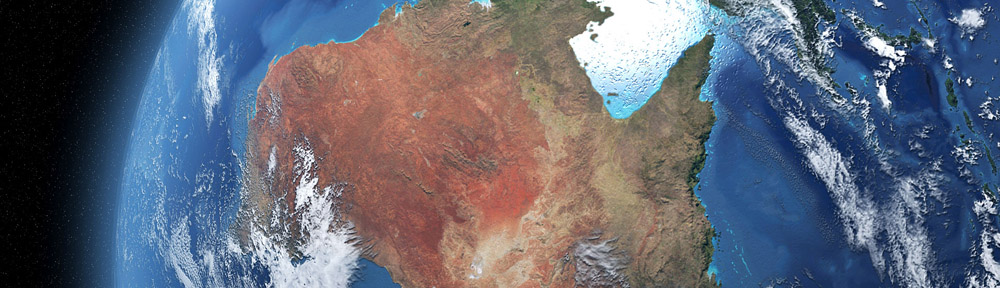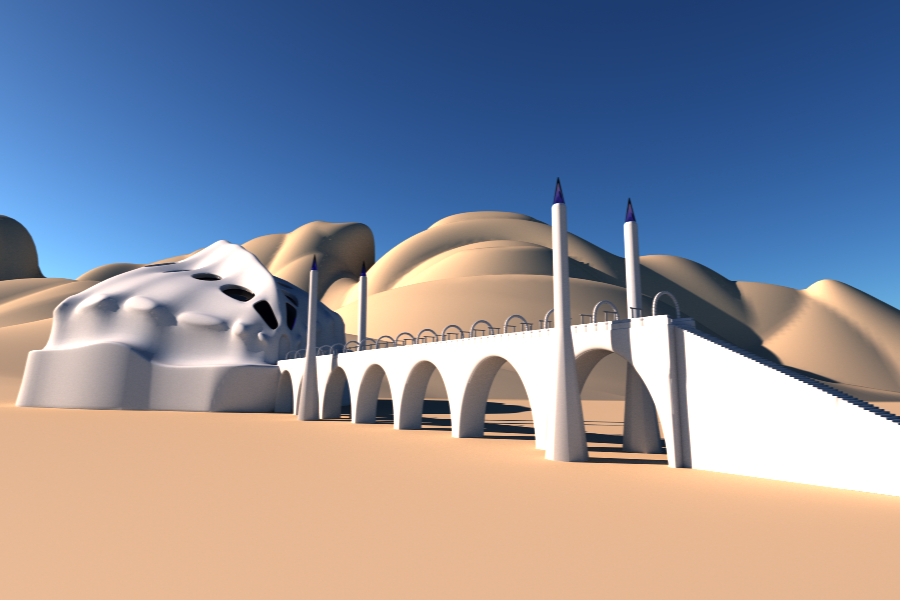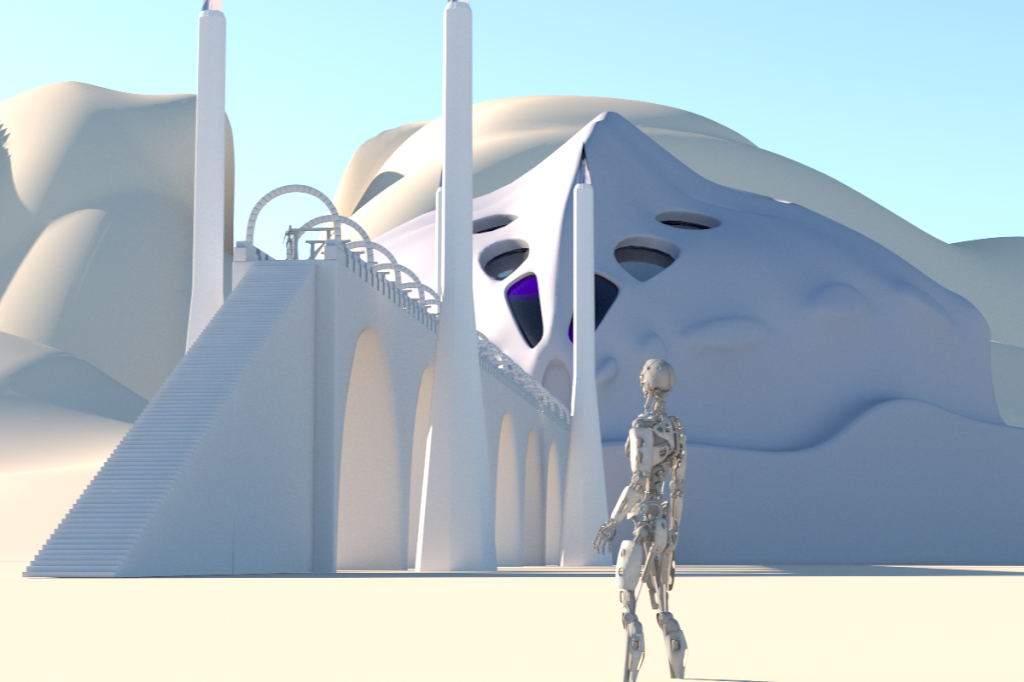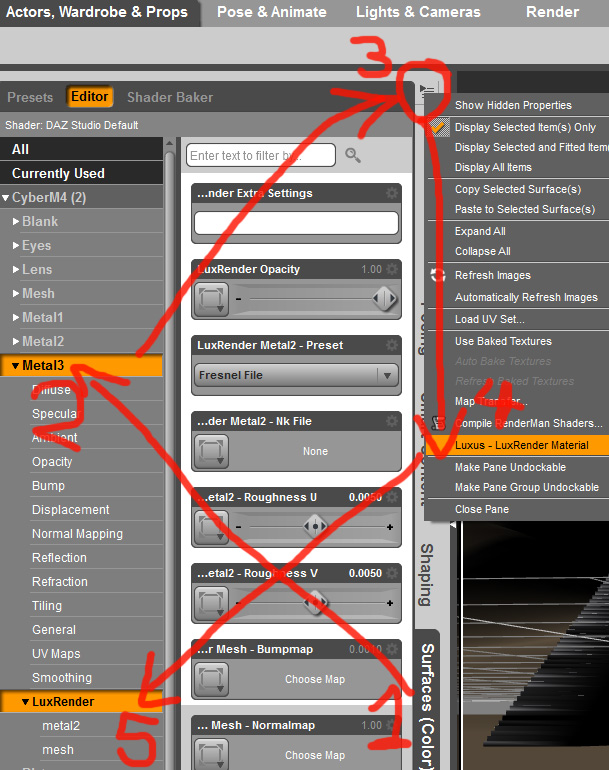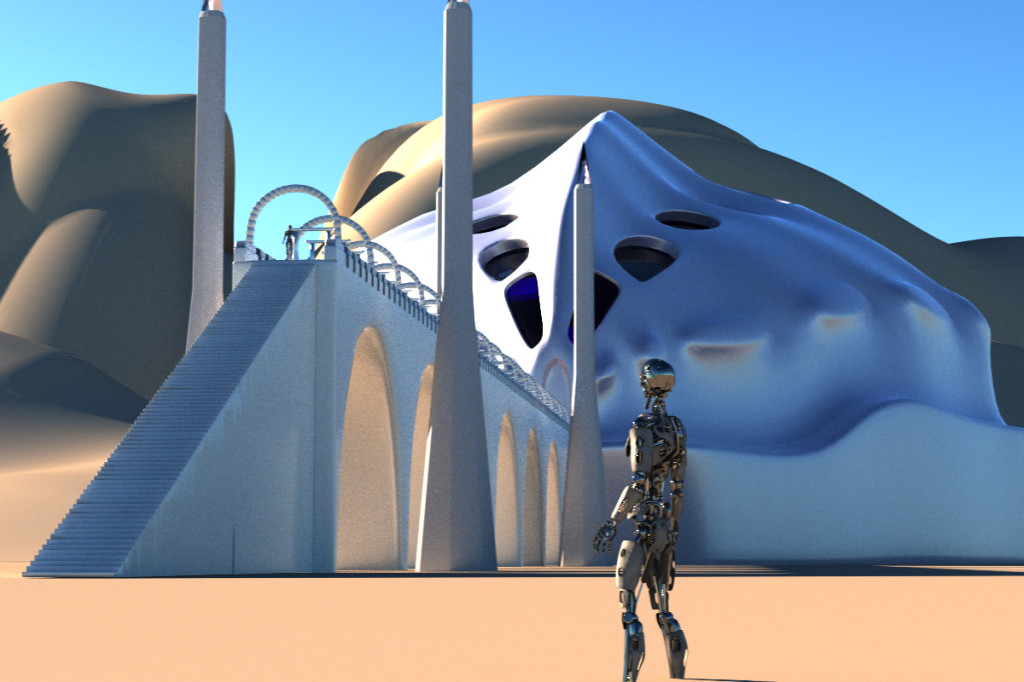Eliane Camargo (aka Eliane CK) is undoubtedly one of the best known, and influential artists of the Carrara community (as well as the broader DAZ/Poser community). Her works are instantly recognisable and inspire everything from revulsion to awe and everything in between. Eliane is a master of lighting and shaders and moves easily from one render engine to another.
Eliane’s images are a punctuation of colour and light amid low-key environments. Often characters are composed of or wrapped (and/or embedded) in elements as unassuming as the surrounding environments, but it is the splash of colour, the contrast of matt, reflective and flesh surfaces, and clean, realistic lighting that draws us into the artist’s imagination. We ponder these images.
What we are met with at face value, is a mish-mash of eroticism, transhumanism, and fashion parade presented through a science fiction lens. We see wonder, exploration, joy, pain, suffering, beautify and the repulsive. We are invited to let out mind wander to questions about what it is to be human, the nature of consciousness, and the relationship between humans and technology. At least this is what comes to me when viewing Eliane’s works. The artist, herself, is reluctant to comment on what these images are about, instead encouraging the responder to explore at will.
Jim: In all your interviews I read, I have never found how or when you started with 3D. What was your first experience with 3D? Was it something you instantly knew you wanted explore?
Eliane CK: I started in 2006 with Poser, just for fun, after that, DAZ 3D and finally Carrara.
Jim: You can see the beginnings of your unique and very recognisable style with your early renders, but looking at your Renderosity gallery you can really see it significantly in the last quarter of 2008 and fully formed by mid-2009. Was the rapid development of your signature style a conscious effort, or is it more about mastery of Carrara? Continue reading